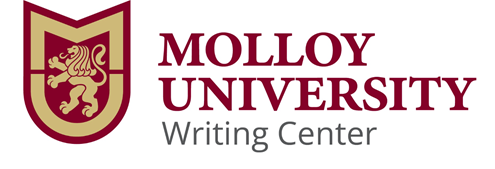Steps for Making a Writing Center Appointment
Step One: Register an Account
- To make an appointment at the Writing Center, you must be registered.
- If you have an account with Tutoring Services, you still need to register here.
- If you need to register, click the Register for an Account link.
- You must click the link in the verification email to log in.
Step Two: Log In
- Log into WC Online.
- Use your Molloy email and the password that you created when registering.
- Select a Schedule.
- Click Log In.
Step Three: Find an Open Appointment
You can find an appointment through the Calendar view or click on Appointment Search.
For Calendar View, there are options to change weeks and filter available appointments.
- Filter by Display Options (tutor selection) and/or by meeting type (Face-to-Face, Online, eTutoring).
- Open appointments are a white square on the calendar.
For Appointment Search, use the Find an Appointment form
- Enter preferred date, preferred appointment time, preferred staff or resource, and meeting type.
- Click the Find Appointments button.
- Close matches will populate on the screen.
- Select an appointment.
- You will see the tutor's name, the time of the appointment, and the Meeting Type listed.
Step Four: Create an Appointment
To get to the Create a New Appointment form in Calendar view, select an open time; in Appointment search, click the Reserve button.
- Fill out the Create a New Appointment form.
- Be sure that you select the correct modality Meeting Type (Face-to-Face, online or eTutoring).
- Fill out the Appointment Details section.
- Attach any necessary files in the File Attachments section.
- Click Create Appointment.
- You will receive a confirmation message.
- You can attach more files, edit or cancel your appointment.
Appointment Types and Requirements:
Online Synchronous: (in real time audio/visual) Appointment requires papers to be uploaded before/during the session.
Face-to-Face: (in-person) Appointments require two copies of your paper, one for you, and one for the consultant. E-mail/upload your paper before your face-to-face appointment.
eTutoring: Appointments are online asynchronous, meaning your paper is reviewed by a consultant and emailed back to you in 24-48 hours (not including weekends). Limit 10 double spaced pages.
Group Papers: All members of the group must be present to have their section reviewed. If a member is not present, the consultant will be unable to review the section.
Cancelation Policy: If an appointment is not cancelled online a minimum of three (3) hours in advance, the student will receive a "no show" appointment on his/her record. After three (3) "no show" appointments, the student's account will be blocked. This policy will ensure that students on the waiting list will have time to schedule open appointments and get to the Writing Center.
Contact Us
Log in to schedule your appointment today!
If you have any questions or require assistance, please contact us at (516)323-3293.
We are here to help!